Documentation has moved to help.whiplash.com/hc/en-us/
This documentation was deprecated 08/01/17. Information here may be incomplete or out of date.
Serial Number Capture
A serial number is a unique string of characters (numbers, letters, and symbols) that is used to identify a particular product/unit
Certain products require serial numbers to be input upon shipping. This is not required by default - and must be turned on. There are two methods for setting this up. Both are outlined below:
1. Individual Product Activation
This is a method when one or a few number of products within a line require serial number input.
- Login to Whiplash
- Click Inventory > Browse in the main menu
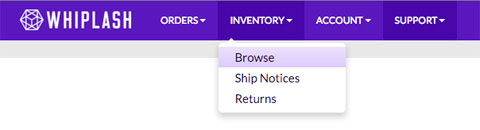
- Select the Product to activate and click Details > More
- Change 'Request Serial Number' from Default to Yes
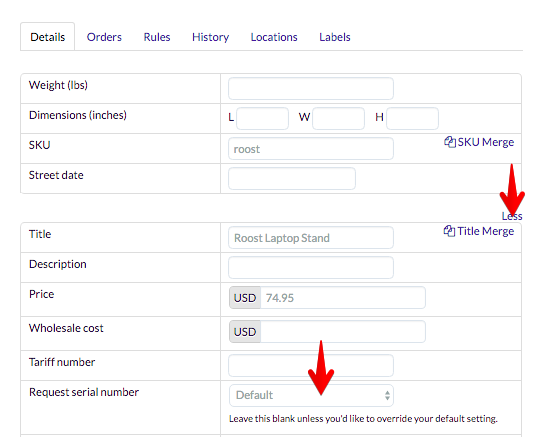
- Click 'Save Changes' at the bottom of the screen
- Success - Now this product will request Serial Number Input when shipped
- Login to Whiplash
- Click Customers > Browse in the main menu
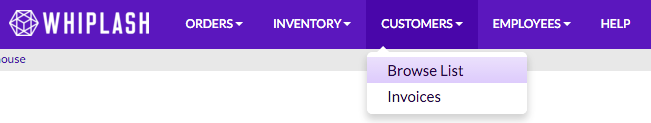
- Select Customer Account you would like to adjust
- Click Edit
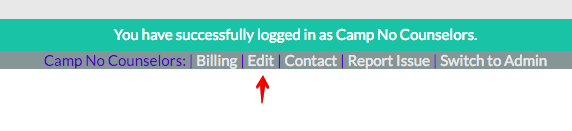
- Click Admin tab
- Select Request Serial Numbers
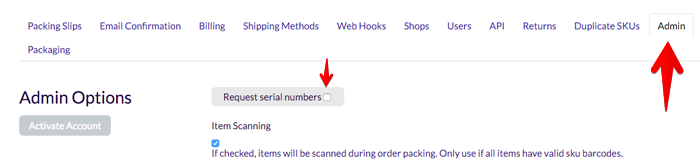
- Click 'Save Changes' at the bottom of the screen
- Success - Now ALL Customer products will request Serial Number input upon shipping
2. Bulk Activation
This is a method best suited when all or a majority of products shipped by a customer require Serial Numbers to be input.
NOTE: Currently bulk activation of this feature is restricted to staff only. If you would like us to activate all of your products for Serial Number capture, please contact us @ support@whiplash.com